Debugging File Upload Failures in GPTs: GetDownloadLinkError
2 min read
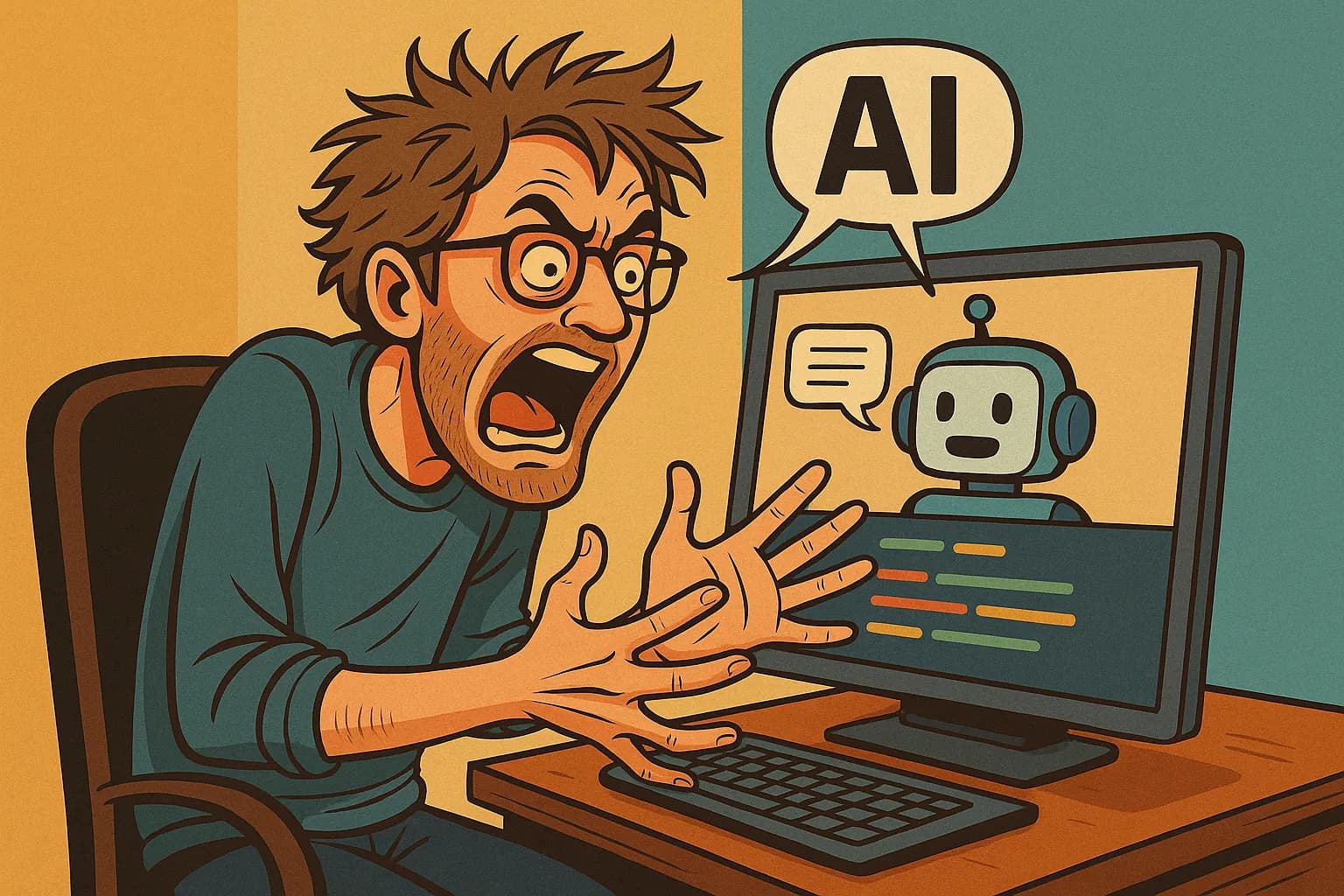
Debugging File Upload Failures in GPTs: GetDownloadLinkError
When trying to upload files to a GPTs Action note using uploadOpenAIFiles(), everything might look perfect — and yet it silently fails. Here's a breakdown of the common culprit: GetDownloadLinkError.
🧠 What Is GetDownloadLinkError?
This error is thrown when OpenAI's file upload system can’t retrieve or validate the download_link provided in the file reference. It typically means:
- The file wasn’t generated inside the GPT interface (like via DALL·E or
/mnt/data). - The
download_linkisn’t a permanent OpenAI-hosted file (e.g., expired presigned URL). - You tried uploading a file that was only attached in the thread, not formally persisted.
🔍 How to Reproduce It (Painfully Accurately)
- Generate an image with DALL·E.
- Immediately try to upload it via
uploadOpenAIFiles(). - Watch it fail silently. 💥
✅ How to Fix It
- Use a user-uploaded file instead. If the user drags and drops a file, it generates a persistent file ID like
file-abc123. - Double-check the
download_link. It must be:- HTTPS
- From OpenAI's
files.oaiusercontent.com - Not expired
- Regenerate and reupload if the image came from DALL·E.
- Sometimes the first image lacks a persistent download link.
- Re-generating or saving it manually and reattaching solves the issue.
📎 Real Chat Debug Walkthrough
Click to view full debugging conversation or here's the embedded transcript:
1. User: generate an image...2. GPT: [image generated, upload fails]3. GPT: Tries again with persistent link4. GPT: Still fails5. User: uploads manually6. GPT: Success ✅
💡 Pro Tip
Before attempting uploadOpenAIFiles(), make sure the file has a persistent ID, and if it was generated via DALL·E, always verify the download URL manually.
✦ Need to rant or debug together? You know where to find me: @goker/file-upload-error-debug-gpts
Stay sane,
— ish